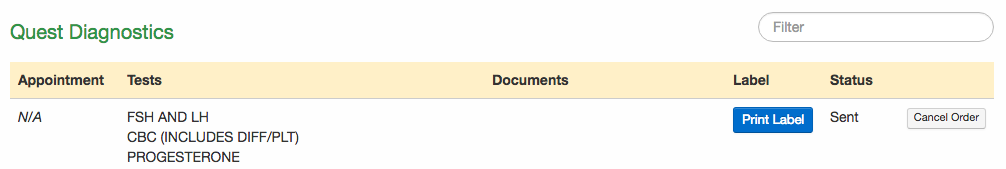If a lab order needs to be pulled for any reason, you may cancel the lab request through your patient's chart. In your patient's chart, there will be a navigation pane on the left-hand side. From the navigation pane, select Lab Orders.
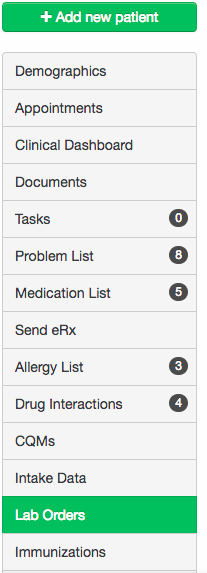
Here you will see a list of lab orders that you have issued. Click Cancel next to the order you would like to cancel.